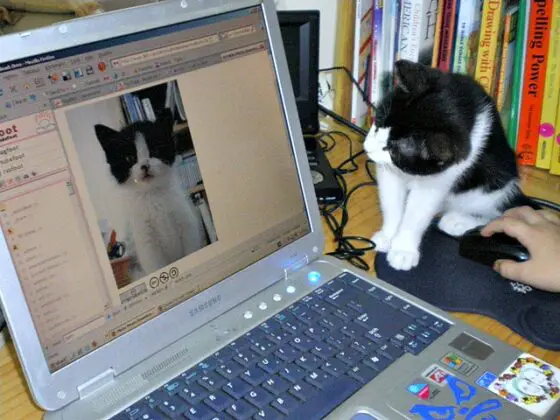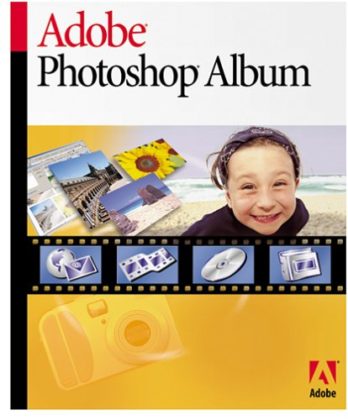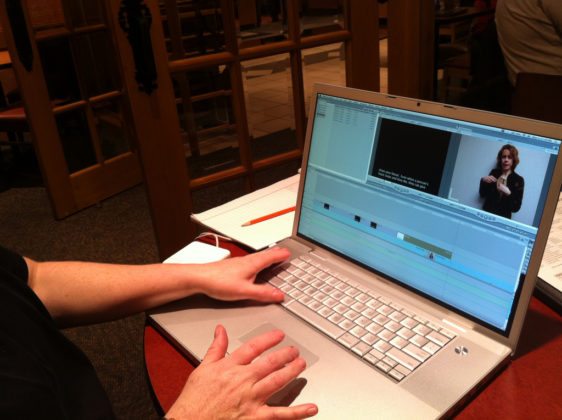If you’ve got a digital camera, then you need to find a good way to organize and store all those photos you take.
They really add up, don’t they? (Psst… here’s why you shouldn’t get rid of old photos.)
For storing, organizing, and tagging all of your photos with “tags” (so it’s easy to find photos in a search), I use a photo organizer called Adobe PhotoShop Album.
It’s a great software program that helps you to organize all of your digital photos (and/or scanned photos) in one place. I’ve used it for years!
It’s designed to import, organize and edit digital photos, and allows quick and easy searching and sharing of entire photo collections. It has been compared to Apple Inc.’s iPhoto and Google’s Picasa. Source
Why I like Adobe Photoshop Album
I like it best because you can:
- Easily group each of your photographs into highly personalized categories
- Assign keywords so you can quickly find pictures in searches
- Leave detailed notes about each picture
- Watch a slideshow of some or all of your photos
- Share pictures from your photo album with friends online with just 1 click!
Plus, Adobe PhotoShop Album has won all sorts of awards.
I even use it to organize all of my scrapbooking layouts & ideas!
Anything that’s saved as an image can be stored in this photo organizer.
Here’s a great book for beginners using this program. (It was written by one of the developers of the program!)
But don’t just take my word for it. Here’s another great review of Adobe PhotoShop Album.
UPDATE: Adobe Photoshop Album is now known as Adobe Photoshop Elements.
Other Peoples’ Great Tips For Organizing Photos
My way isn’t the only way, of course. While Adobe programs work great as a photo organizer for all 10,000+ pictures that I’ve taken through the years, it’s not for everyone. Here are some other ways to organize digital photos:
- How to Organize And Print Many Years Of Photos
- Get Organized: Take Control Of Your Digital Photos
- How To Organize Printed Photos & Photo Negatives
- Best Way To Organize A Lifetime Of Photos
- 10 Tips For Keeping Your Digital Photos Organized
- Tips For Organizing Digital Baby Photos
- Great Tips For Backing Up All Your Digital Photos
- Easiest Way To Scan & Save Your Old Photos
- Organizing Your Digital Photos With Folders
- An Organizing Junkie’s Tips For Organizing All Your Photos
How To Organize Your Photos Online
So now you know how to keep your photos organized on your own computer’s hard drive. Here are the best ways to keep your photos organized in the cloud — online:
- The Best Way To Manage Your Photos Online
- How To Organize, Save, And Share Your Photos
- Best Online Programs To Organize All Your Digital Photos
- 5 Best Online Digital Photo Organizers
- How To Choose The Best Cloud Photo Storage
- Which Photo Storage App Is Best For You?
- 10 Ways To Improve Your Messy Photo Collection
- How To Make Google Photos Work For You
I'm a Photographer who's been documenting every moment of my life in pictures… for decades! I currently have 171,285 photos saved in 6,034 albums online (backed up in 3 different locations). Pet Photography and Travel Photography are my favorites — I'm always taking pictures of our dogs at home and of us on our multi-day motorcycle trips. When I'm not snapping photos, you can find me at the corner of Good News & Fun Times as publisher of The Fun Times Guide (32 fun & helpful websites).