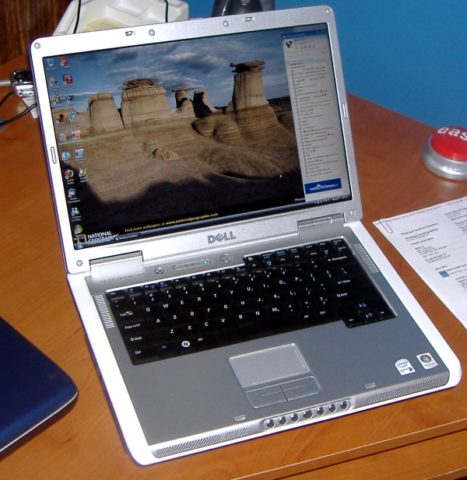 There are 3 ways to get digital photos from your camera to your computer:
There are 3 ways to get digital photos from your camera to your computer:
1. Attach the cable that comes with the camera to your computer’s USB port (free!)
2. Use a stand-alone card reader that accepts one or more different types of media card ($10-$30)
3. Use an integrated card reader that is built into your printer or hard drive ($150 and higher)
Following are the Pros and Cons for each of the most popular means of transferring photos from your camera to your computer, as well as some specific recommendations when downloading photos any one of the above ways.
#1 – Camera Cable Attached To Your Hard Drive
This option requires that you first download the software that comes with your camera. Then, simply attach the included cable to your camera on one end and to your computer’s hard drive on the other.
PROS:
- Easy to do (after the first time)
- Simply requires attaching the cable; the software should automatically detect the number of pictures to be downloaded and start the download process
CONS:
- Uses up your camera’s battery while downloading
- Can take a relatively long time to download photos; depends on the number of photos stored on your camera’s internal memory (or on the memory card that you inserted into the camera)
- Assumes that you WANT to use the photo organizing software that your camera manufacturer has supplied
- Only works with that particular camera
#2 – Standalone Card Reader
These usually come with two cords: An A/C cord that plugs into the wall, and a USB cord that plugs into your computer. You simply remove the memory card (or “media card”) from your camera, and insert it into the card reader, then your photos will begin to appear on your computer’s hard drive.
Some things to look for: Make sure “USB speed” is the highest available today (ex: 2.0), and note that some card readers require their own software be installed first on your computer, while others do not.
PROS:
- Flexibility: if you purchase one that “reads” a variety of formats, then you can download photos from multiple cameras that you might own, as well as friends’ and family members’ cameras
- Transportability: you can unplug it from your home computer and plug it in to your computer at work, at a friend’s house, your laptop when traveling, etc. (NOTE: Some card readers require their software be installed on each computer)
- Versatility: can be used to transfer files of ANY type to your computer (not just photos), including files from video camcorders, MP3 players and even personal digital assistants (PDAs)
- Relatively fast download speed
- Powered by its own AC plug, rather than the batteries of your camera
- Some serve as data “readers” as well as data “writers”, so you can use the stand-alone card reader as a means of transferrig data and files from your computer to your memory card, and vice versa. This is great when you want to share a handful of photos with someone else, or take a few photos to the one-hour photo lab for printing, or access certain photos at a different computer
CONS:
- Adds another piece of equipment to your desk or workspace
- Takes up space when not being used
- You must have your own photo organizing software already installed, or else it will simply save them to your hard drive; not a problem, just not as “simple” or “neat & tidy” as some photographers would like
- Since most don’t unplug the card reader’s A/C and USB cords each time it’s not in use, it is “always on”
#3 – Electronics With Integrated Card Readers
Several photo printers these days come with a single- or multi-slot card reader built-in. They also come with the necessary software to “read” the different types of memory cards, and further to “organize” your photos in a separate program on your computer. Usually, the software that comes with these integrated card readers also includes editing capabilities.
PROS:
- Eliminates the need for another piece of “equipment” at your desk or workstation
- Simply insert your memory card and the installed software walks you through all of the steps necessary for dowloading, organizing, or editing your photos
- Typically accepts a variety of different memory card formats, therefore will “grow” with you through the years (through many different cameras, including friends’ & relatives’ cameras)
CONS:
- Only works with the computer that the software has been installed on




