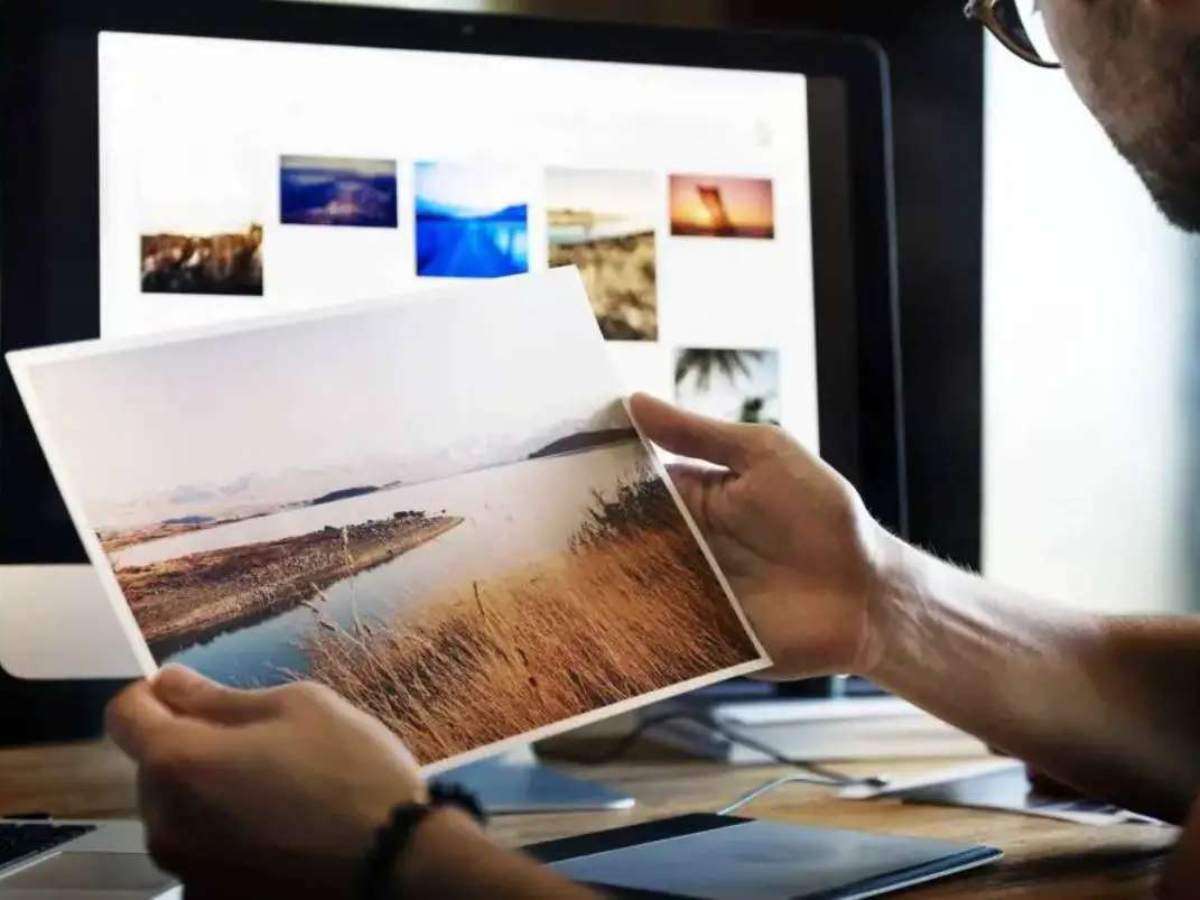1. Step away form the camera
1. Step away form the camera
2. Turn to the side
3. Put your tongue against the roof of your mouth.
4. Angle your head up slightly
Waa-lah… you’re 5 pounds thinner!
Following are more great tips for looking skinnier in photos..
You Could Also:
- wear black
- cover up your “trouble spots” with clothes (arms, knees, ankles)
- stand next to fatter people
- lose weight
- hold something (“props”) partially in front of you
- stand taller
- make sure your upper arms are not pressed against your body
- hold the camera higher, above your head
More Great Tips To Try
From Morgan Vermeil:
Worried about a double chin? Thrust out your chin just a little bit, then tilt your head downwards. It may seem counterintuitive – a downward angle usually only increases the prominence of a double chin – but your face will actually hide your double chin from the camera’s view. Look up through your lashes to make eye contact with the camera lens.
Two great tips from Marste:
First, regarding head shots:
Try stretching the back of your neck really long, and dropping your shoulder blades down into your back. As you do that, your chin will automatically drop down just a little bit. At that angle, your neck looks longer, but you still look like you have a little bit of a double chin, so move your whole head forward – NOT down, but FORWARD, toward the camera. Imagine your chin sitting on a table, and slide it along that table. It also helps if you turn your head slightly to the side: it creates a stronger jawline, visually speaking.
Second, regarding full body shots…
When someone is taking your picture, stand with your torso directly to the camera, but angle your lower half about 45 degrees and put one foot in front of the other.
Make The Camera Work For You
Finally, you could just turn on the “slimming feature” on your digital camera!
Want to look thinner? Taller? Tanner? Don’t worry, there’s a camera for all that! Source
Or, use Photoshop to blur the blemishes and tone down the love handles.